Online
Health Monitoring System
Detailed
Design:† SMS Alert Manager
COP
4331, Fall, 2014
Modification history:
|
Version |
Date |
Who |
Comment |
|
v0.0 |
|
G. H. Walton |
Template |
|
v1.0 |
|
David Gundler |
Filled Out |
Team Name: Team 14
Team Members:
- Jon Carelli - email
- web
page
- Chris McCue - email - web
page
- Chris Chaffin - email - web
page
- Ethan Pitts - email
- web
page
- David Gundler - email - web
page
- James Luke - email
- web
page
Contents
of this Document
Trace of Requirements to Design
Design Issues:
Design
issues to this module include: performance, reliability and,
maintainability.† The system will
retrieve the pill schedule and appointment schedule information from the data
base and relay that information to the patient using SMS.† The system will access the information from
the database, check the time, and send a message to the patientís phone when it
is time to take medication or a reminder of an upcoming appointment.
The
system must be thoroughly test as it is imperative that the correct recipient
receive the right messages from the information stored in the database.† The database must hold the necessary data and
data must be correct.† Data must be sent
and received at the correct time.† The
system must be able to make sure the messages have been sent otherwise an error
report will be produced and sent to the doctorís email address so this can be
manually addressed.
Detailed Design
Information:
SMS Overview
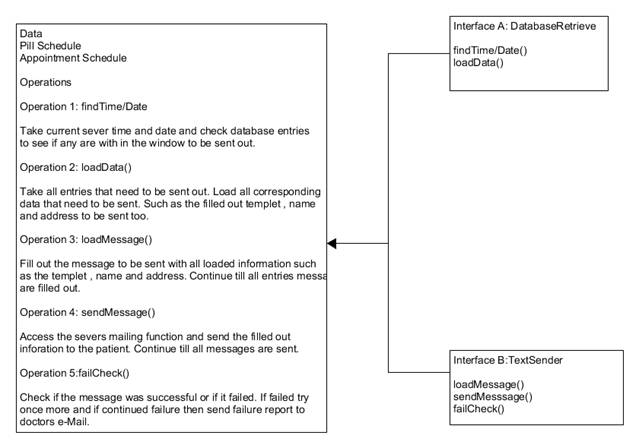
Data:
†The information for the messages to be sent
out can be broken down as follows
Date:
The
dates that are need for taking pills wither once a day or every other day.
The
dates use to remind the patient that morning or the day before of an
appointment.
Time:
The time that a pill needs to be
taken.
The time of a scheduled appointment.
Name:
The First and Last name of the
patient.
Address:
The
address need to be sent too
.
Template:
The
preset form the message will take with the above items inserted with
prescription and time or appointment time.
Template
for taking pills
Dear
"Last Name" "First Name"
You're
Advil prescription needs to be taken by 1;00PM.
Template
for Appointment Doctor
Dear
"Last Name" "First Name"
You
have an appointment with Doctor Example at
Sent
at
Template
for
Dear
"Last Name" "First Name"
You
have an appointment at
Sent
at
†
Data Storage Format:
|
Date |
Time |
Name |
Address |
template |
|
2014:10:15 |
|
patient(Last
Name First Name) |
patient(Cells
E-mail Address) |
The
message to be sent. |
Operations:
Daily: Once a day the appointments for the
next day will be sent out.
findDate/Time()
Find all of tomorrowís appointments
in the database using the serverís dates.
loadData()
Load all appointments that need to
be sent out and the necessary information name ,
template and address.
loadMessage()
Fill out the appointments to be sent
using the information gathered.
sendMessage()
Send all the appointments that need
to go out.
failCheck()
Monitor all Sends. If a send fails
then retry. If it fails aging then send failure report to doctors e-mail will
Name of patients and message that was to be sent.
Example:
found:
patient 1
patient 4
load:
10/18/2014\
10/18/2014\
Fill Out:
Dear
"Patient" "One"
You
have an appointment with Doctor Example at
Sent
at
Dear
"Patient" "Four"
You
have an appointment at
Sent
at
Send:
To: patient One
cell number
message
To: patient Four
cell number
message
Fail:
No
failures in patient One message.
No
failures in patient Four message.
Delay: On a delay timer pills and
appointments.
findDate/Time()
Find all of message appointments in
the database using the serverís dates.
loadData()
Load all message that need to be
sent out and the necessary information name , template
and address.
loadMessage()
Fill out the message to be sent
using the information gathered.
sendMessage()
Send all the messages that need to
go out.
failCheck()
Monitor all Sends. If a send fails
then retry. If it fails aging then send failure report to doctors e-mail will
Name of patients and message that was to be sent.
Example:
found:
patient one
patient three
load:
10/18/2014\
10/18/2014\
Fill Out:
Dear
"Patient" "One"
You
have an appointment with Doctor Example at
Sent
at 11:45AM
Dear
"Patient" "Three"
You're
Advil prescription needs to be taken by
Sent
at 11:45AM
Send:
To: patient One
cell number
message
To: patient Three
cell number
message
Fail:
No
failures in patient One message.
No
failures in patient Three message.
Sequence
Diagram:
†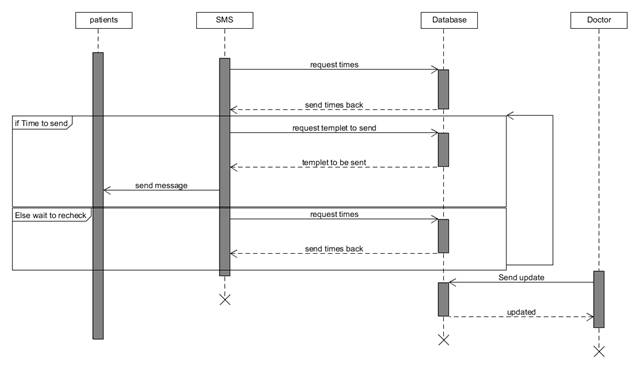
Activity
Diagram:
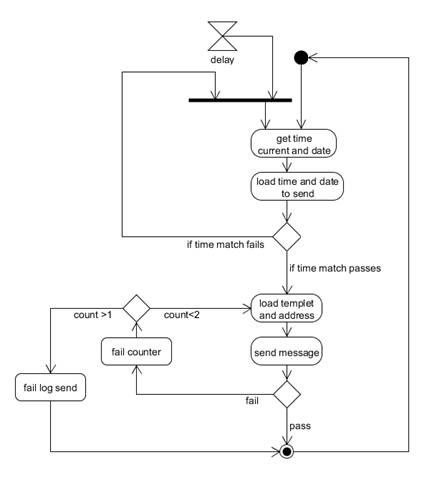
†
Trace of
Requirements to Design:
†
|
Item
Description |
Detailed
Design Section |
Document
of Origin |
Sections
of Origin |
|
Overall
functionality of Pills/Appointments /Messaging |
Overview |
Concept of
Operations |
Operational
Scenarios, Operational Features |
|
Tools |
Overview,
Operations |
Software
Requirements Specification |
3.7 |
|
SMS
messaging |
Data, Operations |
Software
Requirements Specification |
3.1 |
|
Database
access/Data format |
Overview, Data,
Operations |
Software
Requirements Specification |
3.6 |
†
Template created by G. Walton (GWalton@mail.ucf.edu) on
This page last modified by David
Gundler (d_gundler@knights.ucf.edu) on