Online
Health Monitoring System
Detailed Design: Chat Manager
COP 4331, Fall, 2014
Modification history:
|
Version |
Date |
Who |
Comment |
|
v0.0 |
08/15/00 |
G. H. Walton |
Template |
|
v1.0 |
10/3/14 |
Jon Carelli |
First draft, Title, Team, Design issues |
|
v1.1 |
10/4/14 |
Jon Carelli |
Added overview
diagram, data |
|
v1.2 |
10/6/14 |
Jon Carelli |
UI Visualization,
Operation, Algorithm |
|
v1.3 |
10/7/14 |
Jon Carelli |
Sequence Diagram,
Tracing, Class Diagram |
|
|
|
|
|
Team Name: Team 14
Team Members:
- Jon Carelli - email - web page
- Chris McCue - email - web page
- Chris Chaffin - email - web page
- Ethan Pitts - email - web page
- David Gundler - email - web page
- James Luke - email - web page
Contents
of this Document
Trace of Requirements to Design
In
this module, priority comes down to usability, reliability and security. The
chat manager will handle incoming messages and send outgoing messages to the
database. Once the database has a new message for another user, the chat
manager will update that userís chat window with the supplied message.
Currently, the system will only allow a patient to chat with their scheduled
physician. The physician may chat with multiple different users concurrently.
From the main website, a patient or physician can click the envelope icon to
access the chat manager for that user. This means the interface will be clear,
as an envelope is the universal symbol for a message. Once the user has
accessed the chat manager interface, they may begin sending and receiving
messages. Since this is an online application it must be portable.† HTML and JavaScript will ensure this is not a
problem.† From a user perspective, a user
should be able to understand how to use this module in less than 5
minutes.† The user interface
visualization demonstrates that the user controls are configured in a standard
format that users would already be familiar with.
This
module will be highly influenced by the database, so we must make sure the
integration of the two is easy and quick.†
Security is also an important risk. We donít want patientís information
being exposed to anybody but the patient. Encryption will be needed in some
form running on the backend to encrypt and decrypt each patient/doctor message.
Ensuring that the system isnít compromised is key in creating a system that is
reliable and secure.
When
a user sends the message, the message will be encrypted, To, From, and the
Message will be sent to the database, the database will then send the message
to the corresponding users message manager, a timestamp will be generated, and
the information will be displayed on their page.
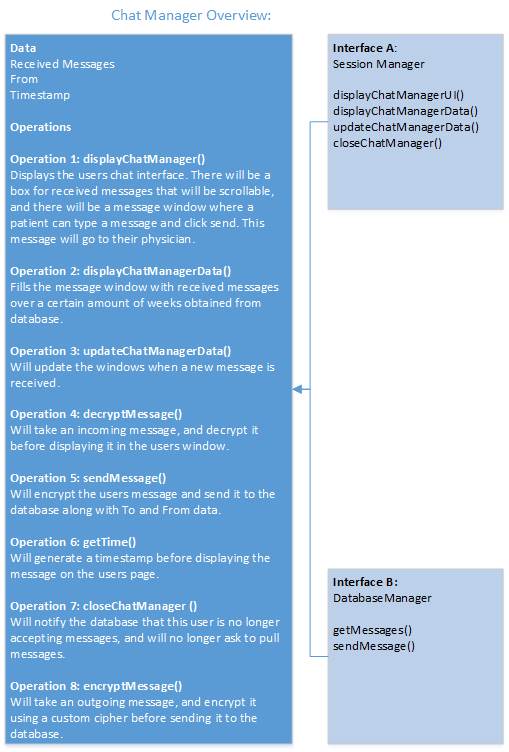
The design of the Chat Manager module is
driven by functional requirements.† Per
the requirements, the physician may only send their physician a message, but
the physician can only send messages to his patients.
Data:
Messages
can be broken down to as follows:
Message:
To:
Dr. Example
From:
Jon Carelli
Message:
What is going on im not very good at computer
Time Related Attributes (generated by
chat manager)
Date:
10/4/2014
Time:
11:31 AM
Encryption of data
Message:
What is going on im not very good at computer
Encrypted:
edwae wt dwads dw
wg hfj dasc
diid ks csotmvz
The
message data is as follows:
|
Data:† Categories |
||
|
Message |
Time Related Attributes |
Encryption of Data |
|
toUserName |
dateData |
messageString |
|
fromUserName |
timeData |
messageEncryptedString |
|
messageString |
|
|
Data Storage Format:
For
the example data described above, the data storage format will be as follows:
Jon Carelli†††††† Dr. Example†††††††††††††††††††††††† What is going on im
not very good at computer
2014:10:04††††††† 11:54:AM†††††††††
What is going on im not
very good at computer†††††††† edwae wt dwads
dw wg
hfj dasc diid ks csotmvz
The
top row contains message data, From, To, Unencrypted String.† The second row contains date related
data.† The last row contains encryption
data.† This is the data storage format
for sending and receiving messages between users. Time and date will be
calculated by the Chat Manager, once calculated they will be appended to the
message string and shown on the page.†
The database manager should not need to calculate this data.
User Interface Visualization:
†††††††††††††††
Patient:
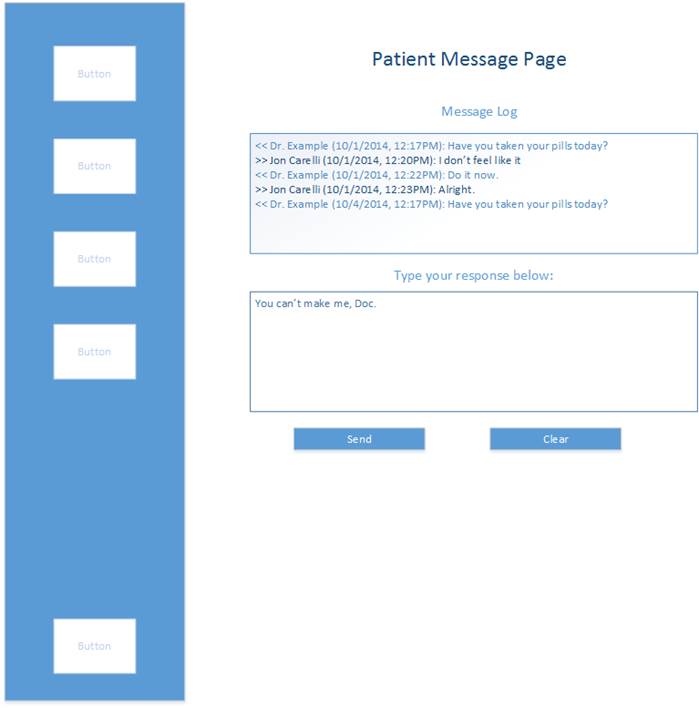
Physician:
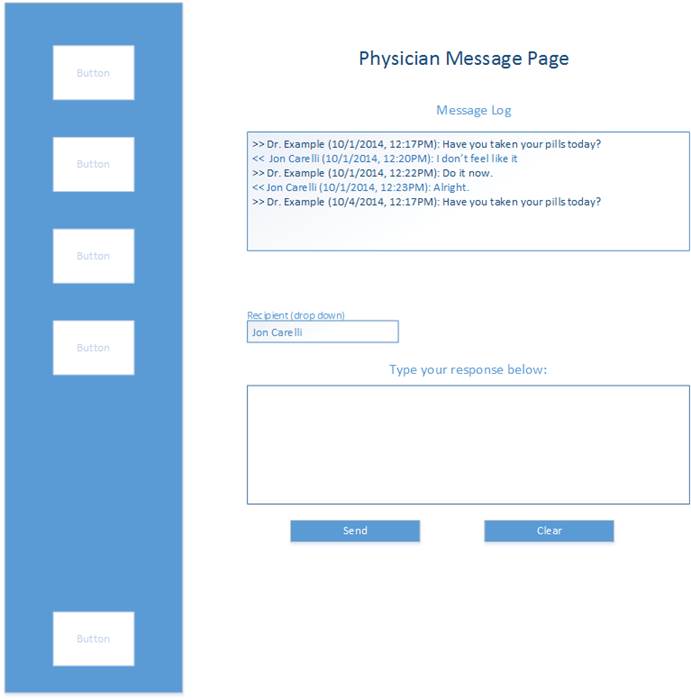
Operation:
See
above diagram for operations and descriptions.
There
are a few operations that the ChatManager will be
performing. It will both send and receive messages, with encryption and
decryption support. The ChatManager will also be
responsible for generating timestamps and appending them to the message string
before showing them on the userís page. This means the ChatManager
will be sending To, From, and encrypted message strings
to the database.
Events
Generated (example) for sending and receiving messages:
†††††††††††††††
††††††††††††††† Jon Carelli ††††††††††† Dr. Example†††††† dwae wt dwads dw
wg hfj dasc
diid ks csotmvz
††††† Dr.
Example ††††††††††† Jon Carelli†††††† saddsa sad ghhghjdg bbc beet
††††† Jon Carelli ††††††††††† Dr.
Example†††††† fdfd
qwt 34 zc
fqr jjewx
Dr. Example ††††††††††† Jon Carelli†††††† sfs few tuif vs
††††† This
could be considered four inputs to the database, the string of garbled text
represents encrypted text. There should never be unencrypted text being
transferred to and from the database, that a packet sniffer or hacker could
intercept.
†††††††††††††††
Events
Generated (example) for encrypting and decrypting messages:
††††††††††† †††††††††††††††
††††††††††††††† Encrypt: dwae wt
dwads dw
wg hfj dasc
diid ks csotmvz
††††† Decrypt:
What is going on im not very good at computer
††††† Encrypt: asdadas gdgdj df h ew dfhd
asgxg
Decrypt: Quit hassling me
Doc.
†††††††††††††††
††††††††††††††† Events Generated for appending date and time to the
string.
††††††††††††††††††††††††††††††††††††††††††††††† Jon Carelli
††††††††††† Dr. Example†††††† Quit hassling me Doc.
††††††††††††††††† getDateAndTime(); ŗ 10/6/2014, 12:46PM
††††††††††††††††† Appending: (10/6/2014,
12:46PM): Quit hassling me Doc.
††††††††††††††††† Encrypt (String message)
††††††††††††††††† SendMessage(String To,
String From, String message)
†††††
Algorithm:
There
would need to be an efficient encryption algorithm, possibly an AES/DES
approach. For this project, nothing too sophisticated needs to be implemented,
could do a simple Caesar Cipher.
††††† Encryption: ![]()
††††† Decryption: ![]()
†††††
Sequence Diagram:
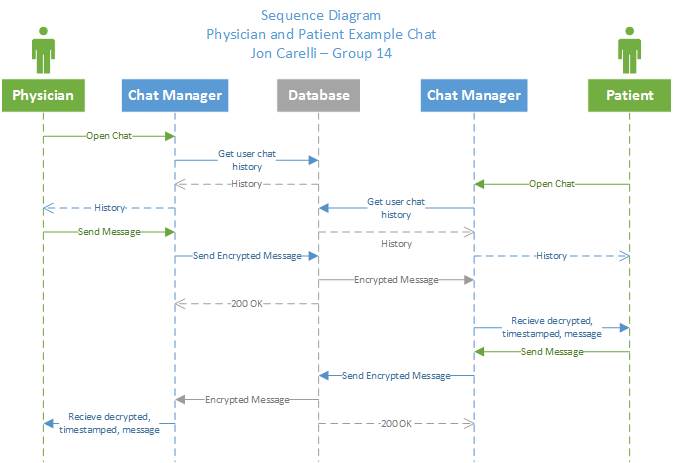
Class Diagram:
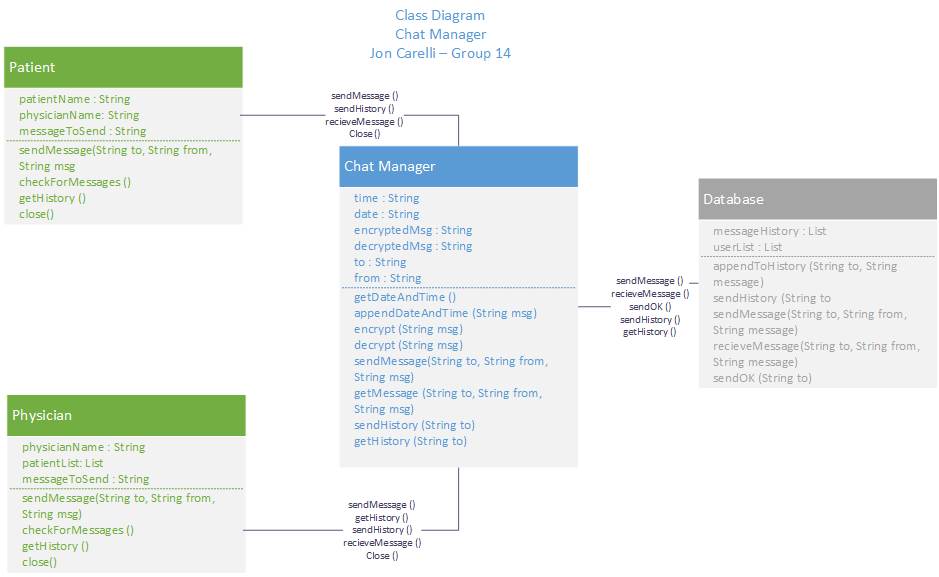
Trace of Requirements to
Design:
|
Item Description |
Detailed Design Section |
Document of Origin |
Sections of Origin |
|
Overall functionality of
Chat Manager |
Overview |
Concept of Operations |
Users and Modes of
Operation, Operational Features† |
|
Send Message |
Event Sequence Diagrams |
Software Requirements Specification |
Event Table, Use Case
Descriptions |
|
Receive Message |
Event Sequence Diagrams |
Software Requirements
Specification |
Event Table, Use Case
Descriptions |
|
Encrypt Messages |
Data, Operations |
Software Requirements
Specification |
3.8 |
|
Decrypt Messages |
Data, Operations |
Software Requirements
Specification |
3.8 |
|
Appointment data
specifications |
Data, Operations |
Software Requirements
Specification |
3.2 |
|
Example data and Data
format |
Data, Operations |
Software Requirements
Specification |
3.6 |
|
Quality attributes |
Design Issues |
Software Requirements
Specification |
3.9 |
Template created by G. Walton (GWalton@mail.ucf.edu) on October 8, 1999 and last modified on August 15, 2000
This page last modified by Jon Carelli† (jcarelli@knights.ucf.edu) on 10/7/2014