Online
Health Monitoring System
Detailed Design: Doctor Manager
COP 4331, Fall, 2014
Modification history:
|
Version |
Date |
Who |
Comment |
|
v0.0 |
|
G. H. Walton |
Template |
|
v1.0 |
|
C. N. McCue |
First revision |
|
... |
|
|
|
Team Name: Team 14
Team Members:
- Jon Carelli - email - web
page
- Chris McCue - email
- web
page
- Chris Chaffin - email
- web
page
- Ethan Pitts - email - web
page
- David Gundler - email - web
page
- James Luke - email - web page
Contents
of this Document
Trace of Requirements to Design
Relevant
design issues to this module include safety, testability, ease-of-use,
portability, performance and maintainability.
Since this is a health-related product, failure could result in harm or
death to the user. Particularly, for
this module, pill schedules can become a life and death issue. Buttons and selections in the user interface
must be very clear so that users will not be confused on what they are
selecting. Therefore, it is important
that this is tested well. Key to this
module is the Doctor Manager to Database Manager interface. The appropriate data must be stored in the
database properly. This will be a key
area in the Test Plan. Somewhere, a
disclaimer must be posted.
Currently,
we are placing the pill scheduling and appointment management in one
place. An alternative is to separate
these into two tabs on the Session Manager.
This may make the user interface easier to use. This alternative will be weighed during the
prototyping stage.
Since
this is an online application it must be portable. HTML and JavaScript will ensure this is not a
problem. From a user perspective, a user
should be able to understand how to use this module in less than 5
minutes. The user interface
visualization demonstrates that the user controls are configured in a standard
format that users would already be familiar with.
Since
this module interfaces with the database, it is important that storage and
retrieval of information occurs within 3 seconds. Otherwise, users will become frustrated with
the poor performance. The pill and
appointment data sent and retrieved from the database must be perpetually
maintained.
From
the detailed design of this module a prototype will be coded which stands
alone. There will be no interface with
the Session Manager. There will be no
interface with the Database Manager.
Instead data files will be used to simulate data storage and
retrieval.
After
the prototype is developed for this module, it will then be integrated with the
Database Manager and Session Manager.
This is where the majority of the risk lies. I am depending on James’ module to provide a
template to follow for database storage and retrieval. I will need to work with James to determine
the optimal data format for storage and retrieval. It is anticipated that the integration stage
will consist of close teamwork.
Doctor Manager Overview:
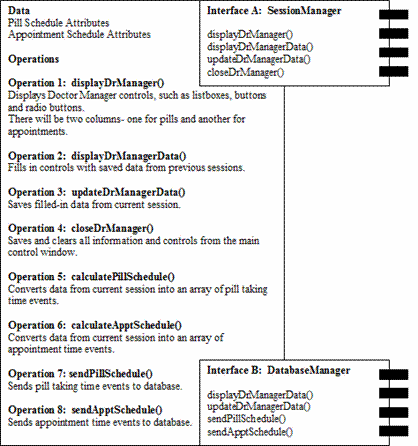
The
design of the Doctor Manager module is driven by functional requirements. Per the requirements, the doctor will manage
pill schedules and patient appointments.
Data:
Pill
schedules can be broken down as follows:
Date Related Attributes
Start: for example,
Duration: for example, 7 days
Frequency: for example, daily or every other day
Time Related Attributes
Start: for example,
Frequency: for example, 3 times/day OR Interval: every 6 hours
End: for example,
Pills Related Attributes
Pill
name: Aspirin
Number
to take: 3 pills at a time
Pills
left: 15 pills
Hence,
the pill data attributes are as follows:
|
Data: Categories of Pill Schedule Attributes |
||
|
Date Related |
Time Related |
Pill Related |
|
dateStart |
timeStart |
pillName |
|
dateDuration |
timeFrequency |
numberPillsToTake |
|
dateFrequency |
timeEnd |
pillsLeft |
|
|
timeInterval |
|
In a
similar fashion, a table is created for appointment data:
|
Data:
Appointment Schedule Attributes |
|
appointmentDate |
|
appointmentTime |
|
recurringFrequency |
|
endRecurrence |
Data Storage Format:
For
the example data described above, the data storage format will be as follows:
Aspirin 3
15
2014:12:3 7 1
The
top row contains pill related data. The
second row contains date related data.
The last row contains time related data.
This is the data storage format for updating and refreshing the Doctor
Manager display. Data which will be
displayed in the calendar or data for pill alerts will be stored in a different
format. The database manager should not
need to calculate this data. The doctor
manager module will calculate the data and the database will store the data.
User Interface Visualization:
At
this point, it is helpful to visualize the functionality-driven user interface.
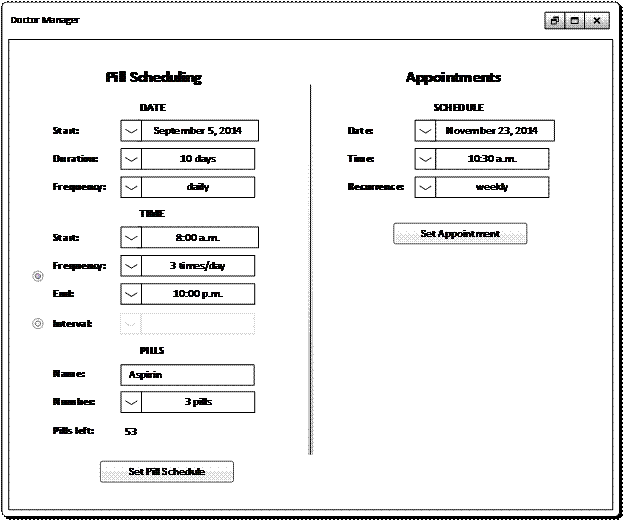
Operations:
See “Doctor
Manager Overview” section for operations and descriptions.
Two
operations worth noting are calculatePillSchedule() and
calculateApptSchedule(). The pill
schedule corresponds with SMS pill alerts.
The database must store times of events instead of calculating these
events. Therefore, the doctor manager
must calculate an array of events to send to the database.
Using
our aspirin example, the events generated are listed below:
Aspirin 3
15
2014:12:3
2014:12:3
2014:12:3
2014:12:4
2014:12:4
2014:12:4
2014:12:5
2014:12:5
2014:12:5
2014:12:6
2014:12:6
2014:12:6
2014:12:7
2014:12:7
2014:12:7
2014:12:8
2014:12:8
2014:12:8
2014:12:9
2014:12:9
2014:12:9
Similar
events would be generated for appointment scheduling.
Calculation Algorithm:
for(dateStart;
dateStart + dateDuration; dateFrequency++)
for(timeStart; timeEnd;
(timeEnd-timeStart)/(timeFrequency - 1))
sendEventDateTime();
Interfaces:
Interface
A: Session Manager- The main interface
which uses tabs to determine what is displayed in the main window.
Interface
B: Database Manager- The database
manager manages the storage and retrieval of data. This follows the client-server format. To see how these interfaces interact with the
Doctor Manager see “Event Sequence Diagrams” below.
Event Sequence Diagrams:
The
functionality of the Doctor Manager is driven by events, such as a button
click. Because of this, event sequence
diagrams are helpful to understand user interaction. First, there is interaction between the
Session Manager and the Doctor Manager.
This opens and closes the Doctor Manager interface.
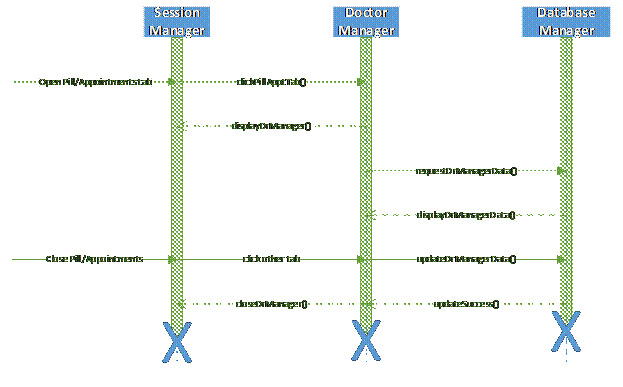
The
doctor can submit a pill schedule.
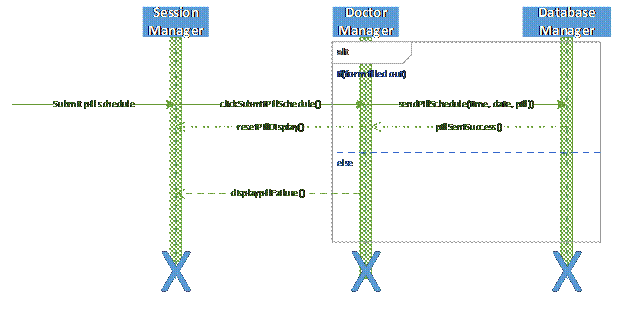
The
doctor can also set a patient’s appointment.
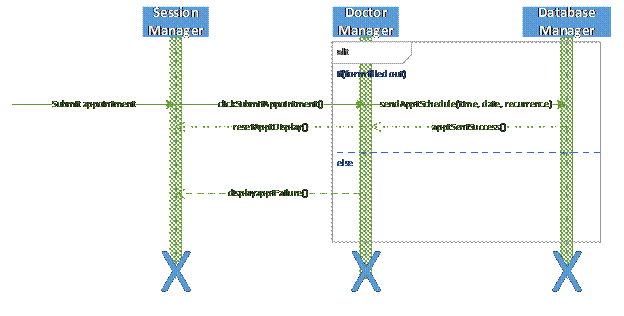
Class Diagram:
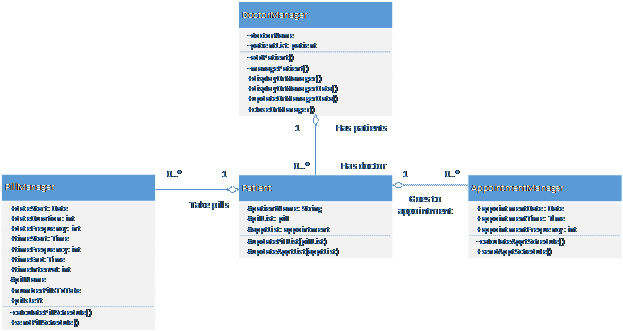
Trace of Requirements to Design:
|
Item Description |
Detailed Design
Section |
Document of Origin |
Sections of Origin |
|
Overall functionality as pills/appointments manager |
Overview |
Concept of Operations |
Users and Modes of Operation, Operational Features |
|
Assign patient medicine |
Event Sequence Diagrams |
Software Requirements Specification |
Event Table, Use Case Descriptions |
|
Assign appointments |
Event Sequence Diagrams |
Software Requirements Specification |
Event Table |
|
Pill/appointment management functionality |
Overview, Data |
Software Requirements Specification |
3.1 |
|
Pill data specifications |
Data, Operations |
Software Requirements Specification |
3.2 |
|
Appointment data specifications |
Data, Operations |
Software Requirements Specification |
3.2 |
|
Example data and Data format |
Data, Operations |
Software Requirements Specification |
3.6 |
|
Quality attributes |
Design Issues |
Software Requirements Specification |
3.9 |
Template
created by G. Walton (GWalton@mail.ucf.edu)
on
This
page last modified by Christopher McCue (christopher.mccue@knights.ucf.edu) on