SmartCal
Software Requirements Specification
COP4331, Fall, 2014
Modification history:
|
Version |
Date |
Who |
Comment |
|
v0.0 |
09/08/14 |
Joseph Burfield |
Template |
|
v0.1 |
09/09/14 |
Joseph Burfield |
Added team contact info
|
|
v0.2 |
09/11/14 |
Joseph Burfield |
Updated sections: Product Overview; Stakeholders;
|
|
v0.3 |
09/12/14 |
Joseph Burfield |
Updated sections: Definitions, Acronyms, and Abbreviations;
|
|
v0.4 |
09/13/14 |
Joseph Burfield |
Added sections: Use case diagram; Use case descriptions; |
|
v1.0 |
09/17/14 |
Joseph Burfield |
Updated sections: Use case diagram; Use case descriptions;
|
Team Name: Group 9
Team Members:
Contents of this Document
Definitions, Acronyms, and Abbreviations:
SECTION 2: Product Overview
|
Event Name |
External Stimuli |
External Responses |
Internal data and state |
|
Create Profile |
Opening application for the first time |
Application will be on a "Create Profile" page |
Gets profile of user for the application to base suggestions off of and to personalize notifications of upcoming events. Certain values are entered into database. After initial profile is created, the main screen is the starting screen. |
|
View Profile |
Clicking on "View Profile" button on interface |
Directs to "Profile" form |
Allows user to view what they entered for their profile |
|
Edit Profile |
Clicking on "Edit Profile" button on the "Profile" page |
Directs to "Edit Profile" form |
Allows user to modify the values they entered for their profile. Updates certain fields in database |
|
View Calendar |
Clicking "View Calendar" button on interface |
Directs to "Calendar" page |
Allows user to view their calendar |
|
Add Event |
Clicking on "Add Event" button on "Calendar" page |
Directs to "Add Event" window |
Allows user to add an event to their calendar, updates database and suggestions AI |
|
Edit Event |
Clicking on an existing event on the user's calendar |
Directs to "Edit Event" window |
Allows user to edit an event on their calendar, updates database and suggestions AI |
|
Delete Event |
Clicking on "Delete Event" after clicking on event to delete on calendar |
Deletes event |
Allows user to delete an event on their calendar, updates database and suggestions AI |
|
View Suggestions |
Clicking on "View Suggestions" button on interface |
Directs to "Suggestions" page |
Allows user to view current suggestions and rate the current suggestions, and new ones can be added (by program) based off those ratings. |
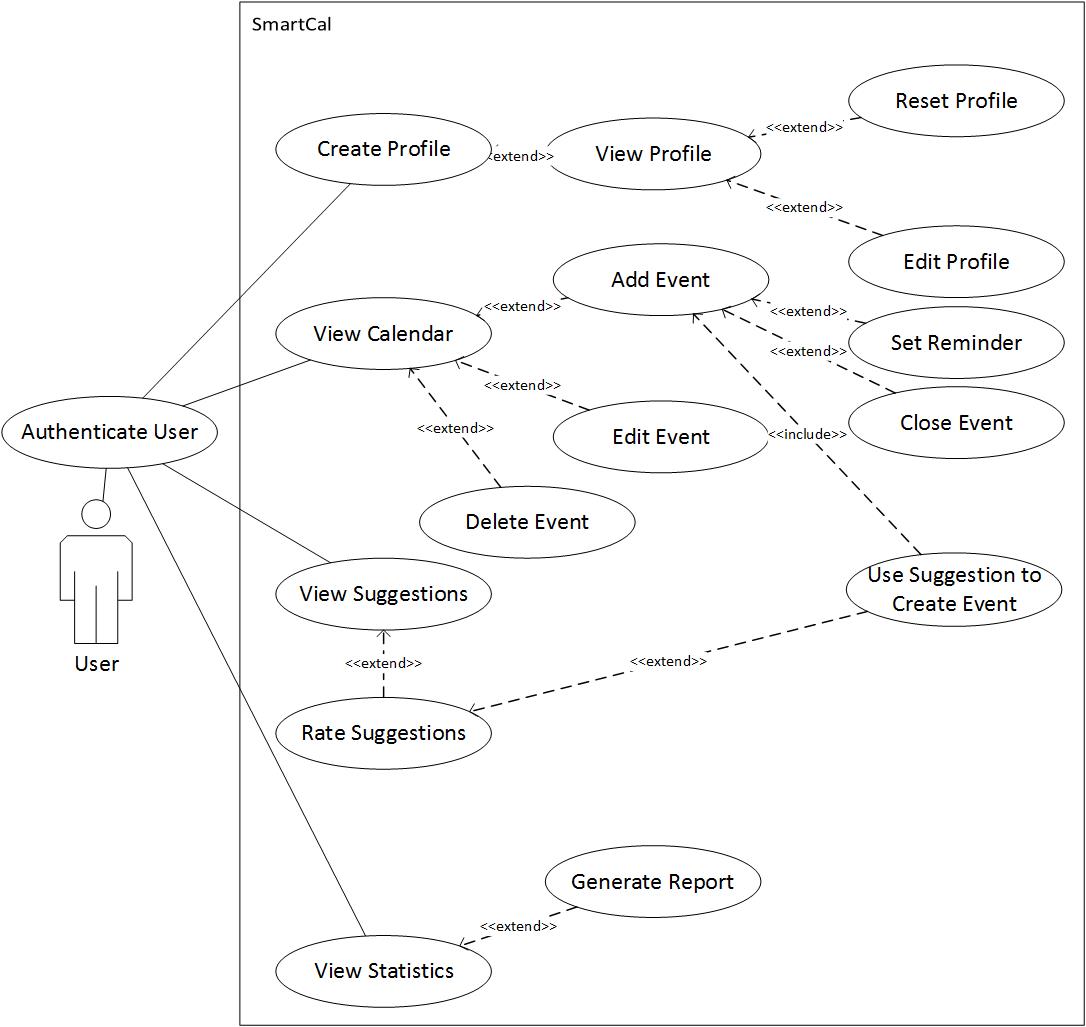
SECTION 3: Specific Requirements
No: 1 |
Statement: The user shall be able to create their profile |
Source: Create profile |
Dependency: None |
Conflicts: None |
Supporting Materials: UML |
Evaluation Method: The user will now have access to the rest of the software (the calendar, suggestions, etc.) |
Revision History: Joseph Burfield, 09/12/2014 |
No: 2 |
Statement: The user shall be able to edit their profile |
Source: Edit Profile |
Dependency: Create Profile |
Conflicts: None |
Supporting Materials: UML |
Evaluation Method: Any updated information can be seen on View Profile page |
Revision History: Joseph Burfield, 09/12/2014 |
No: 3 |
Statement: The user shall be able to view and modify their calendar. Including the ability to add events, edit events, delete events, and insert any suggestions. |
Source: Calendar page |
Dependency: Create Profile |
Conflicts: None |
Supporting Materials: UML |
Evaluation Method: The user will see the changes made on the Calendar page |
Revision History: Joseph Burfield, 09/12/2014 |
No: 4 |
Statement: The user shall be able to look at the suggestions the software produces, rate them, and insert them into their calendar. |
Source: Creation of a new profile and adding events to the user's calendar |
Dependency: None |
Conflicts: None |
Supporting Materials: UML |
Evaluation Method: The user will see the changes in suggestions page |
Revision History: Joseph Burfield, 09/12/2014 |
No: 5 |
Statement: The user shall have a specific interface for the user to easily go to their profile, calendar, and suggestions, and make changes as they see fit |
Source: User Interface |
Dependency: None |
Conflicts: None |
Supporting Materials: UML |
Evaluation Method: Testing the capabilities of the interface |
Revision History: Joseph Burfield, 09/12/2014 |
3.3 Physical Environment Requirements:
No: 6 |
Statement: The user shall be able to access their software from a modern PC with either the Windows 7 or 8 Operating system, or the current Mac OS. |
Source: Application |
Dependency: None |
Conflicts: None |
Supporting Materials: UML |
Evaluation Method: Using a wide range of PCs to make sure the application runs smoothly |
Revision History: Joseph Burfield, 09/12/2014 |
3.4 Users and Human Factors Requirements:
No: 7 |
Statement: The system shall require its users to have only the documentation that comes with the applciation. |
Source: Documentation |
Dependency: None |
Conflicts: None |
Supporting Materials: UML |
Evaluation Method: Proofreading documentation and getting feedback from client |
Revision History: Joseph Burfield, 09/12/2014 |
No: 8 |
Statement: The system shall provide its users special accommodations such as larger font sizes and a neutral color scheme for those that are color blind. |
Source: Application |
Dependency: None |
Conflicts: None |
Supporting Materials: UML |
Evaluation Method: Getting feedback from the client |
Revision History: Joseph Burfield, 09/12/2014 |
No: 9 |
Statement: The system shall maintain its own independent copy of the database and the software so that no private information between other users is jeopardized |
Source: Application |
Dependency: None |
Conflicts: None |
Supporting Materials: UML |
Evaluation Method: Getting feedback from the client |
Revision History: Joseph Burfield, 09/12/2014 |
3.5 Documentation Requirements:
No: 10 |
Statement: The user shall have access to the documentation through the application. |
Source: Documentation and Application |
Dependency: None |
Conflicts: None |
Supporting Materials: UML |
Evaluation Method: Getting feedback from the client |
Revision History: Joseph Burfield, 09/12/2014 |
No: 11 |
Statement: The user is assumed to have a skill level of novice with minimal computer experience |
Source: Application |
Dependency: None |
Conflicts: None |
Supporting Materials: UML |
Evaluation Method: Getting feedback from the client |
Revision History: Joseph Burfield, 09/12/2014 |
No: 12 |
Statement: The system shall retain all data of the user's profile for personalization of notifications and specializing the suggestions. |
Source: Application |
Dependency: None |
Conflicts: None |
Supporting Materials: UML |
Evaluation Method: Getting feedback from the client |
Revision History: Joseph Burfield, 09/12/2014 |
No: 13 |
Statement: The system shall retain all ratings of the suggestions made by the user and data taken from the events created by the user, to personalization of notifications and specializing the suggestions |
Source: Application |
Dependency: None |
Conflicts: None |
Supporting Materials: UML |
Evaluation Method: Getting feedback from the client |
Revision History: Joseph Burfield, 09/12/2014 |
No: 14 |
Statement: Software Engineers to maintain the system |
Source: Application |
Dependency: None |
Conflicts: None |
Supporting Materials: UML |
Evaluation Method: Getting feedback from the client |
Revision History: Joseph Burfield, 09/12/2014 |
No: 15 |
Statement: The system will utilize the following software and tools:
|
Source: Application |
Dependency: None |
Conflicts: None |
Supporting Materials: UML |
Evaluation Method: Getting feedback from the client |
Revision History: Joseph Burfield, 09/12/2014 |
No: 16 |
Statement: The system shall be independent from other systems so information is accessible only from the user who produced the information |
Source: Application |
Dependency: None |
Conflicts: None |
Supporting Materials: UML |
Evaluation Method: Getting feedback from the client |
Revision History: Joseph Burfield, 09/12/2014 |
No: 17 |
Statement: The system shall backup its data once every 5 minutes the application is running in case of the computer or application shutting down inadvertently |
Source: Application |
Dependency: None |
Conflicts: None |
Supporting Materials: UML |
Evaluation Method: Getting feedback from the client |
Revision History: Joseph Burfield, 09/12/2014 |
3.9 Quality Assurance Requirements:
No: 18 |
Statement: The system will be available 100% of the time so long as the user's PC and/or files remain original and operational. |
Source: Application |
Dependency: None |
Conflicts: None |
Supporting Materials: UML |
Evaluation Method: Getting feedback from the client |
Revision History: Joseph Burfield, 09/12/2014 |
No: 19 |
Statement: The system shall be reliable to notify the user 99.99% of the time of their upcoming events on time |
Source: Application |
Dependency: None |
Conflicts: None |
Supporting Materials: UML |
Evaluation Method: Getting feedback from the client |
Revision History: Joseph Burfield, 09/12/2014 |
No: 20 |
Statement: The system shall receive updates to upkeep and improve the quality of the suggestions and the application itself |
Source: Application |
Dependency: None |
Conflicts: None |
Supporting Materials: UML |
Evaluation Method: Getting feedback from the client |
Revision History: Joseph Burfield, 09/12/2014 |
SECTION 4: Supporting Material
Template created by G. Walton (GWalton@mail.ucf.edu) on Aug 30, 1999 and last updated Aug 15, 2000
This page last modified by Joseph Burfield (jburfield@knights.ucf.edu) on September, 17, 2014